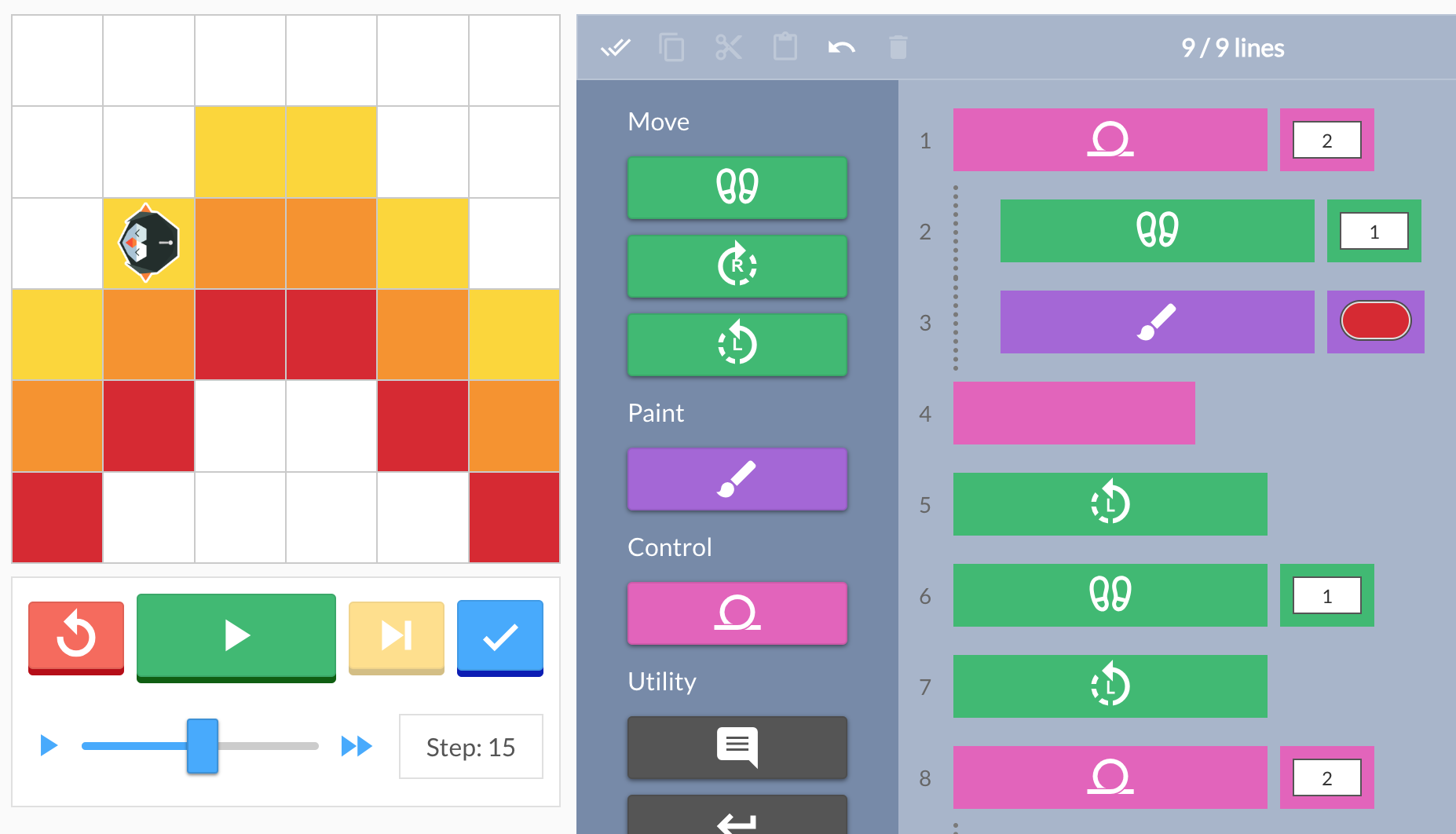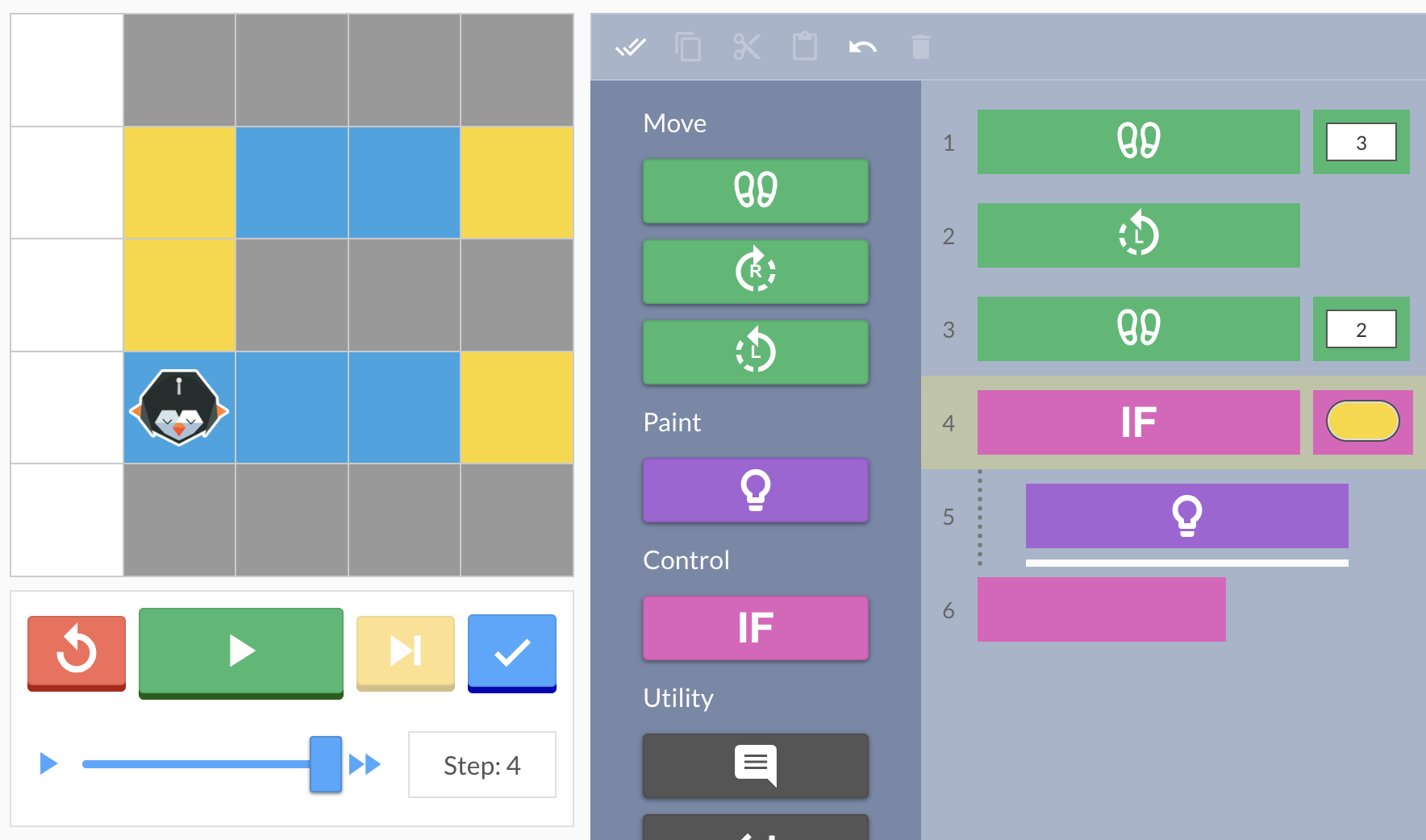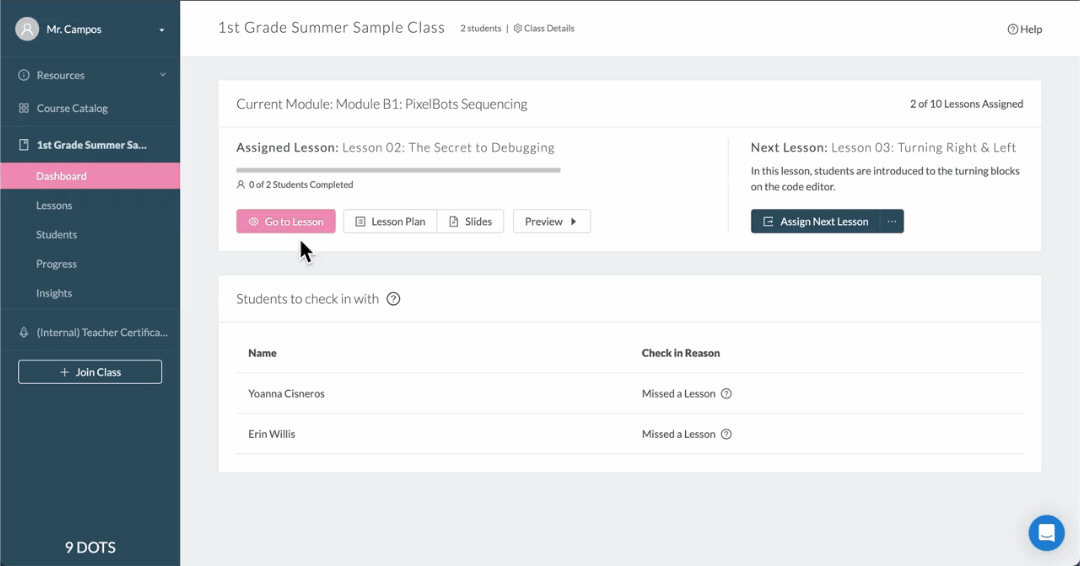3rd Grade Coding Practice
3rd Grade Coding Practice
Note: For teachers who have previously taught 3rd grade coding, this course’s content has recently been updated. You can see the new course progression and explore the PixelBots modules down below (The Rewriters module is covered in a separate session).
Module D2 Overview
In this module, students will follow the Master WizBird guide to learn about code, debugging, and loops. Throughout the module, students will collect ingredients that help them to create the final magical Gems that will give Master WizBird the knowledge he needs to support good works in galaxies beyond. In these lessons students will use sequencing, debugging, and the decomposition strategy, break it down, to solve increasingly difficult problems. Each student will receive their own WizBird that will act as their “rubber duck” as they work through problems. This self-questioning strategy will support students as they are introduced to adding loops in their sequences. By the end of the module, students will be able to code a program that includes complex loops, debug a program with multiple bugs, and monitor their own learning through self-questioning.
Module D3 Overview
In this module, students will train with PixelTown engineer, Evelyn, and help PixelTown’s various emergencies by reading and writing conditionals in their code. A conditional is code that runs depending on whether a boolean condition is true or false. Conditionals can be useful when parts of code need to execute only in particular cases. Students will learn to identify the boolean and verbally communicate their ideas and plans through a think-aloud. Then, students will learn to nest their conditionals in loops by decomposing the goal they need to paint into shapes and patterns.
How to Preview Upcoming Student Challenges
Log in to 9 Dots at app.9dots.org
Click the “Lessons” tab
Click “All Lessons” at the top of the page
Scroll to your selected lesson & click the three dots
Click “Preview” and try the challenges for yourself!
Access Your First 5 PixelBots Lessons Here
If you do not currently have a 9 Dots account please use the direct links below to access your lessons and practice the challenges