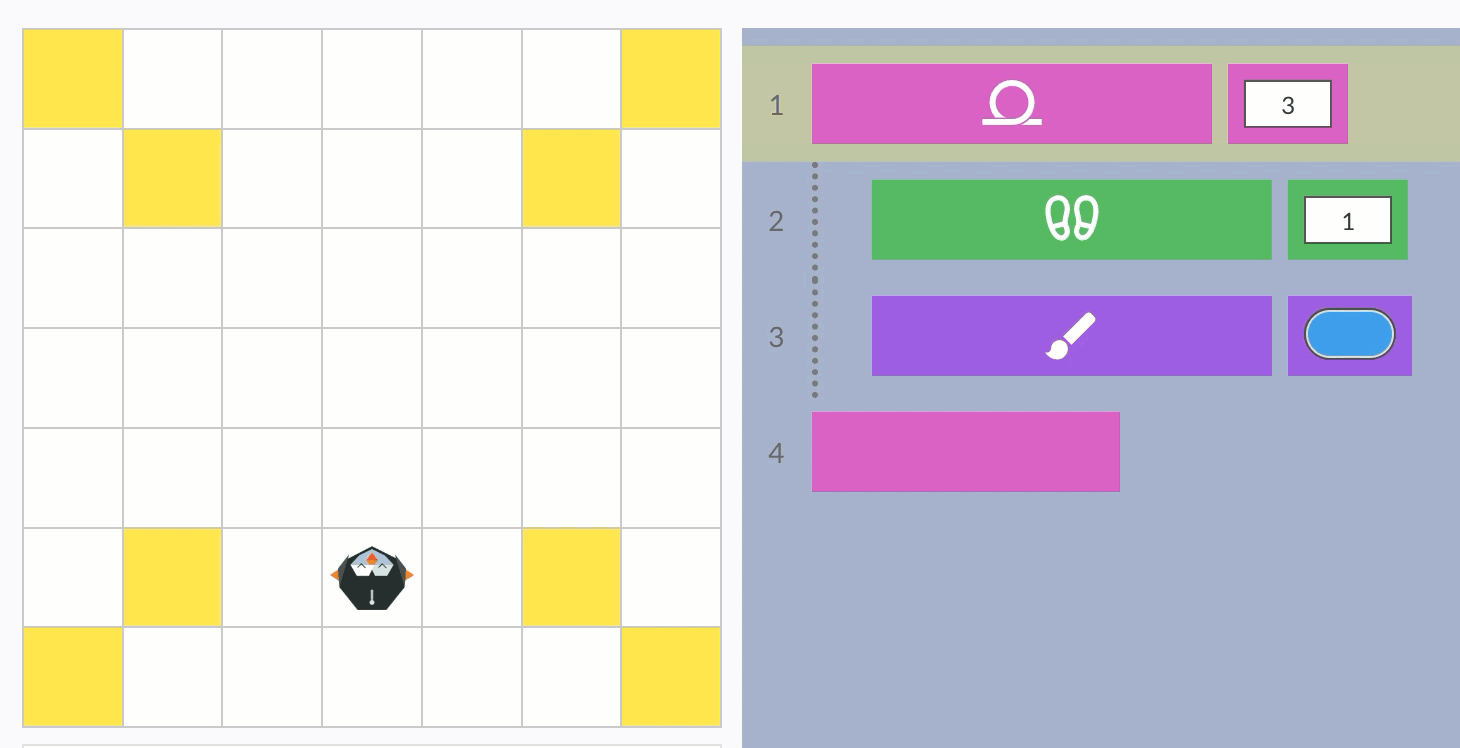1st Grade
1st Grade Curriculum Overview
Review your grade-level pathway ✅
First graders learning computer science with 9 Dots will understand how computers follow instructions in a particular order, or “sequence,” based on the code they write. In this course, students will engage in sequencing code, be introduced to loops, and complete a coding project.
In the first module, Sequencing, students learn new code blocks and build upon the sequencing practice they did in Kindergarten. They are then introduced to “loops,” coding structures that allow them to repeat instructions, in the second module. Through writing code with loops, students also practice a problem-solving strategy that teaches pattern recognition. In the final project module, students combine sequencing and loops to create an image of a toy.
Below are in-depth descriptions of each 10-lesson module, with links to the full Scope and Sequence for each.
| Module B1: PixelBots Sequencing | Students are introduced to sequencing, coding, and debugging. They begin by practicing different code blocks that paint different colors and turn the PixelBot right and left. Then, they learn a protocol for “debugging,” finding and fixing errors in their code. At the end of this module, students will demonstrate that they can independently code on the PixelBots editor by writing and debugging longer sequences of code. (Scope and Sequence) |
| Module B2: PixelBots Loops | Students are introduced to loops in PixelBots as they learn skills and strategies to write repeating patterns of code with a loop. Throughout the module, students will identify patterns, like AB and ABB, in their code. Recognizing these patterns is the first step in the “Say It, Loop It, Count It” problem-solving strategy. In this strategy, students will say the code to solve a challenge, then put the repeating part inside of a loop, and lastly count how many times the loop should repeat. Students will have many opportunities to use this strategy to code animal-themed challenges with loops. By the end of this module, students will have a foundational knowledge of writing code with loops. (Scope and Sequence) |
| Module B3: PixelToys Project | Students will use their culminating skills to code a “Pixel Toy” in PixelBots. In lessons 01-05, students will travel to PixelTown to help Toby the Toymaker build new toys for the children of PixelTown. Students will choose from a list of four pre-designed Pixel Toys to code, identifying patterns in the design that they will code with loops. As students code their projects, they will also use the “Compare, Find, Try” strategy to find and fix bugs in their code. In optional lessons 06-10, students will travel to PixelBeach to design toys for Tina the Toymaker’s new toy store. These optional lessons differ from lessons 01-05 in that students are able to creatively design their own toys instead of selecting from a playlist of pre-designed toys. Students continue to practice identifying patterns in their unique designs. Throughout the module, students will have opportunities to monitor their learning through verbal reflections. (Scope and Sequence) |
Learn your core Computer Science (CS) Concepts ✅
Sequencing (B1)
A sequence is a set of steps carried out in order, and sequencing in computer science is the process of writing or following instructions in order.
This video will walk you through the solution to the writing challenge above:
Loops (B2)
A loop is a block of code that repeats a sequence. Loops are especially useful because they allow us to repeat sequences of code without rewriting the blocks multiple times.
The loop to the right moves PixelBot forward and then paints the cell blue. This happens three times, as indicated by the argument “3” to the right of the loop symbol.
Try it out!
This video will walk you through the solution to the writing challenge above: