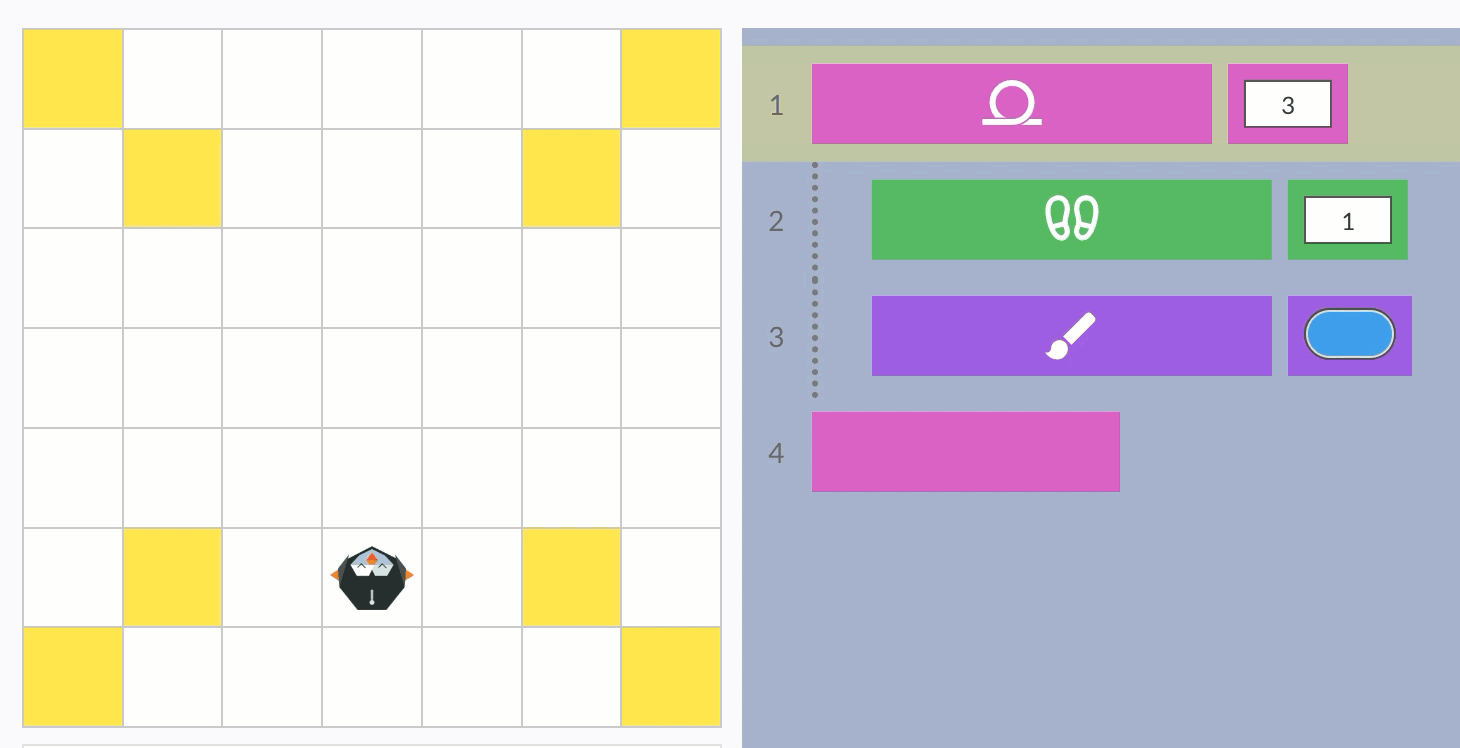2nd Grade
2nd Grade Curriculum Overview
Review your grade-level pathway ✅
Second graders learning computer science with 9 Dots will dive deeper into the concepts they learned in first grade, writing and fixing more complex sequences of code. In this course, students engage in a more rigorous study of loops, spend ample time debugging, and code a café-themed project.
The course begins with Loops II, which focuses on recognizing and decomposing patterns to solve problems with loops, coding structures that allow them to repeat instructions. Next is a Debugging module, where students learn several strategies they can use to debug – or to find and fix errors in – more complex sequences of code. The course ends with a project module, Project Code Café, in which students combine their loops and debugging skills to decompose and code an image and then compete with their group in a code review challenge.
Below are in-depth descriptions of each 10-lesson module, with links to the full Scope and Sequence for each.
| Module C1: PixelBots Loops II | In this module, students will advance their knowledge of loops in PixelBots by learning skills and strategies to write code with multiple loops. Throughout the module, students will practice recognizing and decomposing patterns to code farm-themed challenges with loops. Students will also practice debugging loops using the “Compare, Find, Try” strategy and will build a debugging mindset through messages that develop confidence. At the end of each lesson, students will have an opportunity to reflect and process their feelings as a result of problem-solving independently. (Scope and Sequence) |
| Module C2: PixelBots Debugging | In this module, students learn how to debug code. They begin by reviewing the “Compare, Find, Try” strategy, which guides students to compare what the code is currently doing versus the desired outcome. Once students have determined what is going wrong in the code, they use the yellow stepper tool to find and fix the bug. Students also learn how to self-question, asking themselves questions that guide their process as they go through the process of debugging. The third debugging strategy that students learn is rubber ducking. We call this the “Talk It Out” strategy. In this strategy, students talk about what the code is doing, what is going wrong, what they think the bug might be, and how they might fix it. They can Talk It Out to themselves or with a partner. Students have many opportunities to practice all of these strategies throughout the module while also learning how to adopt a debugging mindset, or a positive approach to failure. By the end of this module, students are equipped with the debugging tools and strategies necessary to debug more complex sequences of code. (Scope and Sequence) |
| Module C3: PixelBots Code Café Project | In this module, students decompose and code an image of a Pixel Food item from a list of items, and then they compete in a Code Review challenge. The skills they practiced in the previous modules, including loops and debugging, will culminate in this final project. By the end of Code Café, students will have decomposed a code problem, written code with loops, and reflected on their code to debug any mistakes. Throughout the module, students will consistently reflect on their process by explaining their code. They will also reflect on their progress and how they can continually improve. During the Code Café Challenge, students will receive similar code requirements in the form of Challenge Cards. By passing the requirements, students can advance in the game. (Scope and Sequence) |
Learn your core Computer Science (CS) Concepts ✅
Sequencing (C1, C2)
A sequence is a set of steps carried out in order, and sequencing in computer science is the process of writing or following instructions in order.
This video will walk you through the solution to the writing challenge above:
Loops (C1, C2)
A loop is a block of code that repeats a sequence. Loops are especially useful because they allow us to repeat sequences of code without rewriting the blocks multiple times.
The loop to the right moves PixelBot forward and then paints the cell blue. This happens three times, as indicated by the argument “3” to the right of the loop symbol.
Try it out!
This video will walk you through the solution to the writing challenge above: