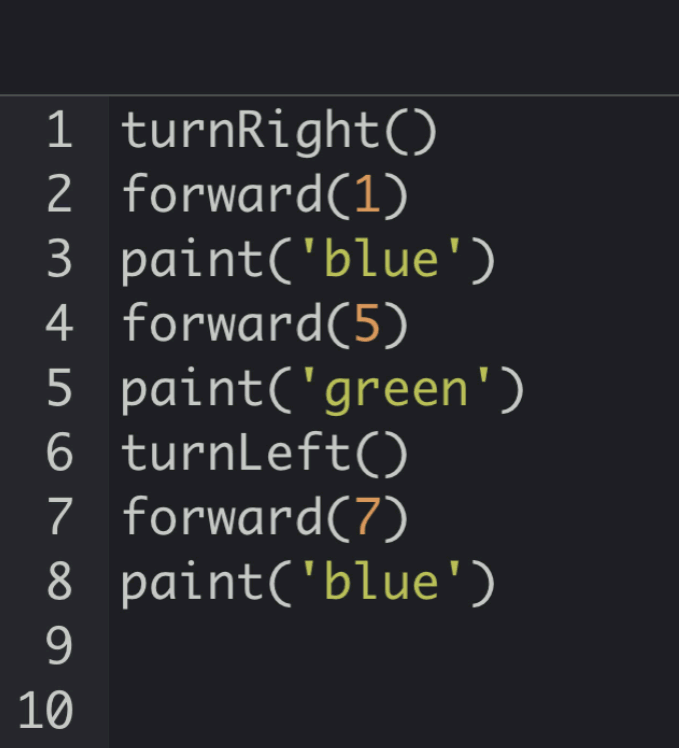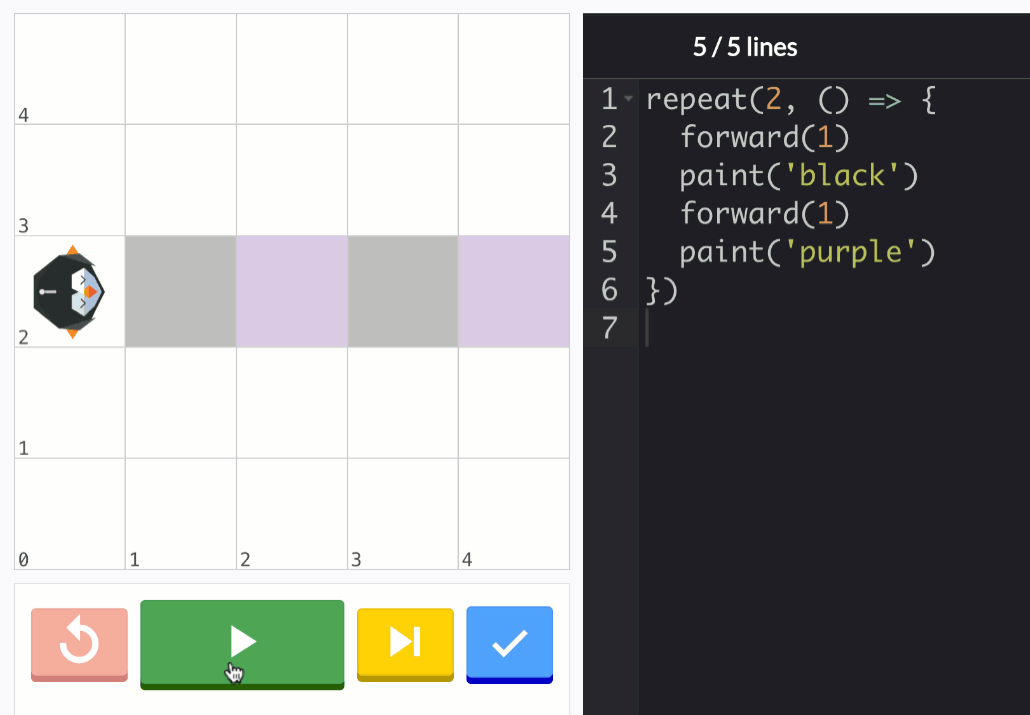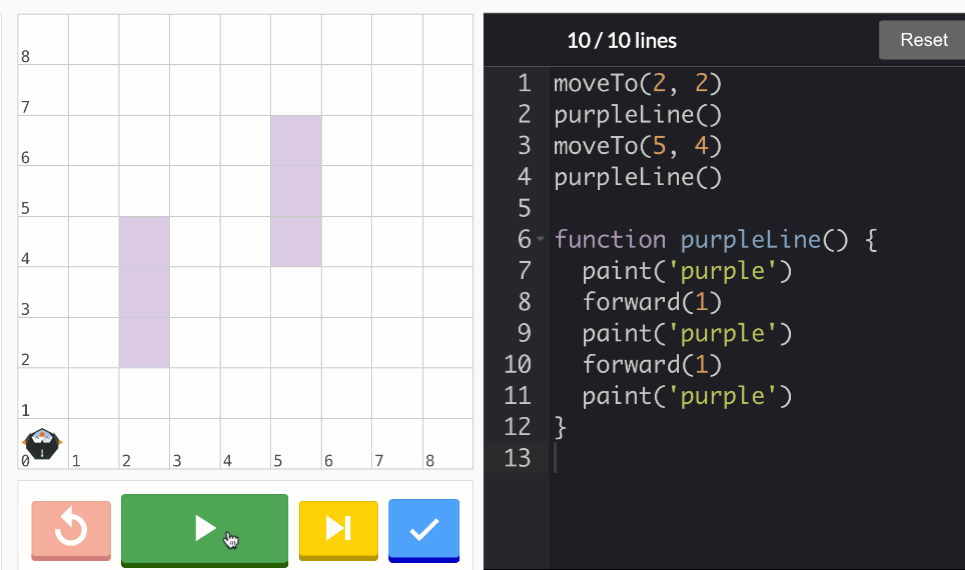6th Grade
6th Grade Curriculum Overview
Review your grade-level pathway ✅
As the oldest students in the 9 Dots program, sixth graders will learn coding fundamentals, like loops and functions, as well as more advanced coding topics, like variables.
In this course, students build on their coding skills by applying computational thinking to solve problems with JavaScript. The course begins with a review of fundamental coding concepts in Module 1 before transitioning to a focus on computational thinking in Module 2. In the next module, students are introduced to the concept of variables in coding. The course ends with a project module, where students design and code their own customizable video game character using variables.
Below are in-depth descriptions of each module, with links to the full Scope and Sequence for each.
| Module G1: Surface Ops | Students are introduced to a 4-step problem solving process. The module begins with a lesson that introduces the pickUp and putDown commands with a series of sequencing challenges. Students then learn the 4-step problem solving process and practice self-inquiry as they encounter more complex challenges. In the following lessons, students are reintroduced to writing code with control structures such as loops and conditionals. By the end of this module, students will be able to use a combination of loops and conditionals to solve complex challenges efficiently. (Scope and Sequence) |
| Module G2: Beat the Bot | Students are introduced to computational thinking. The module begins with an introduction to using patterns and decomposition to write solutions. In the following lessons, students learn and practice using computational thinking to solve problems with loops, functions, and parameters. By the end of this module, students will be able to apply all of their computational thinking skills to write and iterate on solutions. (Scope and Sequence) |
| Module G3: Variables | Students are introduced to the concept of variables in coding. The module begins with an introduction to what variables are, why they are useful, and how to read them in code. In the next lesson, students practice writing variables to store and reference number values in code. Students then learn how to read code that contains variables with changing values. In the following lessons, students will practice increasing and decreasing variable values in code in order to write efficient solutions. By the end of this module, students will be able to solve challenges by using variables to store, reference, and manipulate values in code. (Scope and Sequence) |
| Module G4: PixelBot Game Studio | Students design and code their own customizable video game character. Students are first introduced to using variables with color values as a way to easily change the colors of a character coded in PixelBots. Students then design their own character and use the culminating skills learned in the previous modules to code their project. At the end of the module, students will present their project to the class by demonstrating the customizable parts of their character. (Scope and Sequence) |
Learn your core Computer Science (CS) Concepts ✅
Sequencing (G1)
A sequence is a set of steps carried out in order, and sequencing in computer science is the process of writing or following instructions in order.
This video will walk you through the solution to the writing challenge above:
Loops (G1, G2, G3)
A loop is a block of code that repeats a sequence. Loops are useful because they allow us to repeat sequences of code without rewriting the same lines of code multiple times.
The loop on the right makes PixelBot move forward, paint black, move forward, then paint purple. This loop repeats twice, as indicated by the “2” inside the parentheses on line 1.
Try it out!
This video will walk you through the solution to the writing challenge above:
Conditionals (G1)
A conditional is a piece of code that executes depending on whether a condition is true or false. Conditionals are useful because they allow us to account for different scenarios in our code.
In PixelBots, the ifColor conditional is used to check what color pixel the PixelBot is currently on. The code inside the conditional will execute only if PixelBot is on the specified color. For example, the code on the right has PixelBot pick up an item only if on an orange pixel.
Try it out!
This video will walk you through the solution to the writing challenge above:
Functions (G2)
A function is code you can call over and over again that performs a specific task. Functions are useful because they allow us to reuse code in different parts of a program.
On the right, the function “purpleLine” is defined on lines 6-12. When the purpleLine function is called on lines 2 and 4, the program will run the code inside the definition.
Try it out!
This video will walk you through the solution to the writing challenge above:
Variables (G3)
A variable is a labeled container used to store, update, and reference information in code. Variables make our code more flexible and allow us to manipulate data.
In the code on the right, line 1 creates a variable named ‘distance’ and sets it value to 1. Line 6 updates the value of ‘distance’ by adding 1 to the original value. When ‘distance’ is used to move the PixelBot forward on line 8, its new value is 2.
Try it out!
This video will walk you through the solution to the writing challenge above: