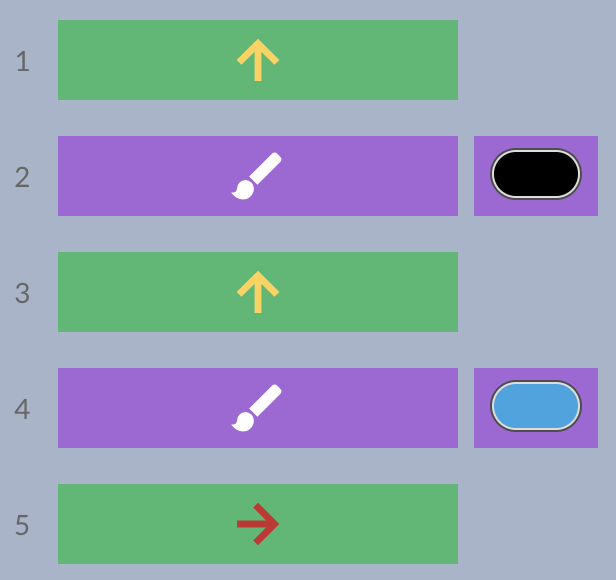Kinder
Kindergarten Curriculum Overview
Review your grade-level pathway ✅
In Kindergarten, students are just learning how to use their devices. This course is designed for flexible use depending on what type of device your students are using. Students on computers with keyboards will complete Modules 1-3 while students on tablets will complete Modules 2-4.
In the Digital Literacy module, students practice using a mouse or trackpad to get familiar with their devices. They also begin to understand how computers follow instructions in a particular order, building up to reading simple lines of code in PixelBots. The Sequencing module teaches students how to read and write up to seven lines of code using both directional commands and the paint command. In the Intro to Coding module, students write longer sequences of code and are introduced to “debugging,” finding and fixing errors in their code. The final Bug Squashers module provides students with more methodical debugging strategies.
Below are in-depth descriptions of each 10-lesson module, with links to the full Scope and Sequence for each.
| Module A1: Digital Literacy | Students learn about different parts of a computer and are provided with multiple opportunities to practice using a computer. Students will practice mouse or trackpad mechanics, such as clicking and scrolling. At the end of this module, students will demonstrate that they can independently code on the PixelBots editor by writing, running, and checking simple lines of code. (Scope and Sequence) |
| Module A2: PixelBots Sequencing | Students are introduced to sequencing and coding on a platform. They begin by learning that sequencing means following instructions in order and practice following “code” by acting out movements. Students then are introduced to writing code on the platform and trying out different code blocks. Students practice writing code to meet a goal. At the end of this module, students will demonstrate that they can independently code on the PixelBots editor by writing, running, and checking simple lines of code. (Scope and Sequence) |
| Module A3: PixelBots Intro to Coding | Students are introduced to sequencing and coding on a platform. They begin by reading code and following a list of code instructions. Then, they learn how to write code and run their code to see it in action. Finally, they learn how to debug simple bugs in code. (Scope and Sequence) |
| Module A4: PixelBots Bug Squashers | Students are introduced to debugging PixelBots code. The module begins with a lesson that uses writing challenges to introduce “arguments,” a piece of information added to code to tell a computer what to do. Then, students learn how to debug code by changing number arguments. The lessons following cover different debugging strategies such as removing code and adding code to resolve a bug. This module includes two review lessons and a culminating Level Up Challenge which students complete independently. (Scope and Sequence) |
Learn your core Computer Science (CS) Concepts ✅
Digital Literacy (A1)
Digital literacy is the ability to understand and use technology to find, evaluate, create, and communicate information (adapted from the American Library Association).
Sample activities
Sequencing (A2, A3, A4)
A sequence is a set of steps carried out in order, and sequencing in computer science is the process of writing or following instructions in order.
The sequence to the right completes the steps in the order 1 through 5. PixelBot first moves forward, then paints the cell black, then moves forward again, and so on and so forth.
Try it out!
This video will walk you through the solution to the writing challenge above: